
No products in the cart.
No products in the cart.

Creating a website does not have to be hard or expensive. With Blogspot (also known as Blogger), you can set up a website easily without coding knowledge. Blogspot is a free platform from Google that allows anyone to start a blog or simple website. In this article, I will show you how to create a Blogspot website step by step in simple terms.
Blogspot is a platform owned by Google where you can create a blog or website for free. It is easy to use, and you don’t need to pay for hosting. Google takes care of everything.

Follow these simple steps to create your Blogspot website:
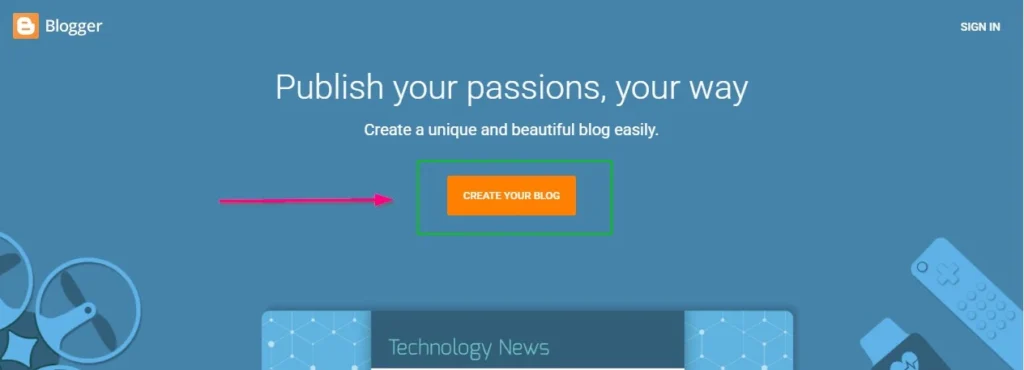
Click on “Create Your Blog” Button. Then Sign in using your Google account. If you don’t have one, create it first.
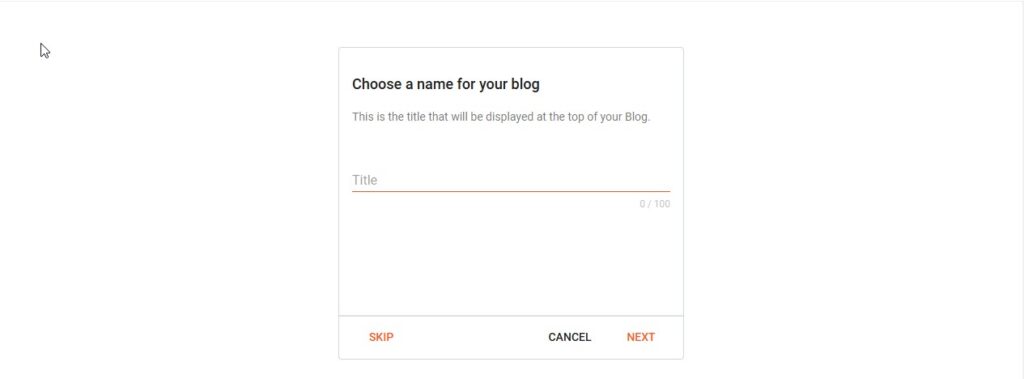
Enter the name of your blog. This is what people will see as the title of your website, example ‘Simas Academy‘, Then Click Next.
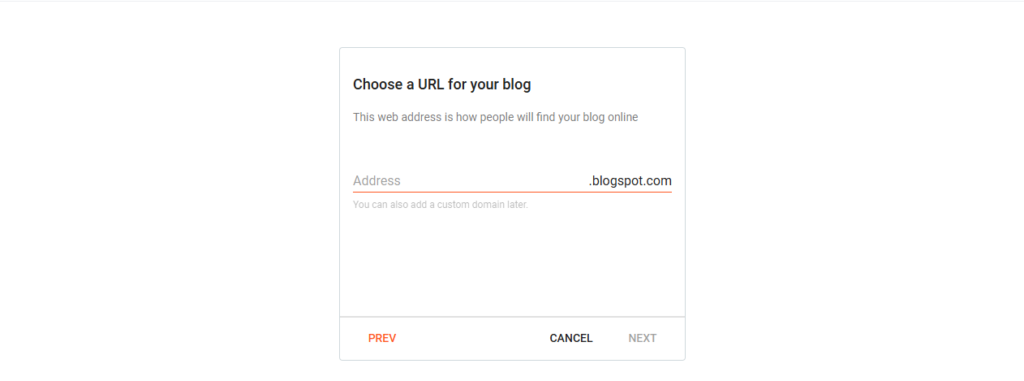
Enter a unique address (URL) for your blog, for example: myblog.blogspot.com. If the name is already taken, try a different one. Then Click Next.
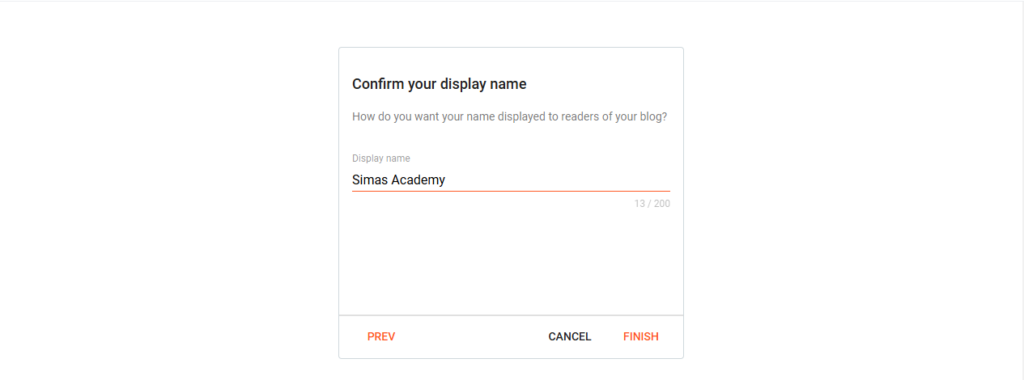
Enter your display name (this is the name that will appear on your posts). And Click Finish.
Congratulations! Your Blogspot website is now live.
Your blog is created, but now let’s make it look better by adding more features.
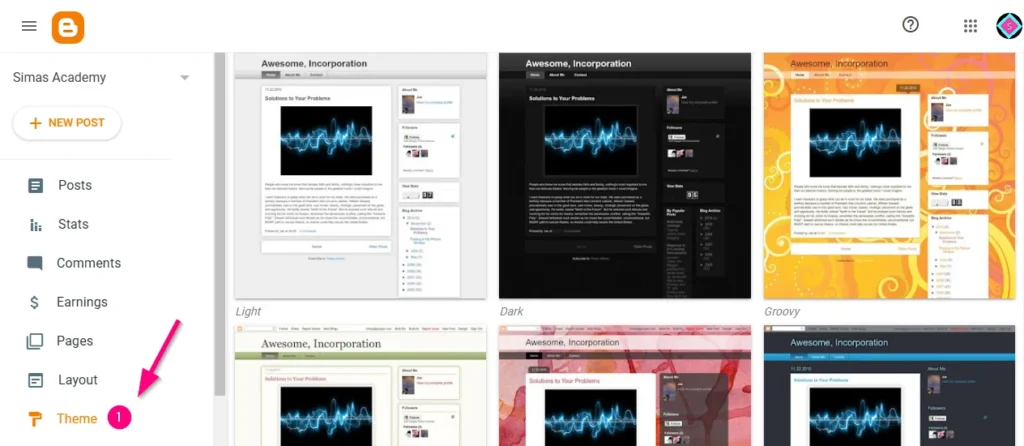
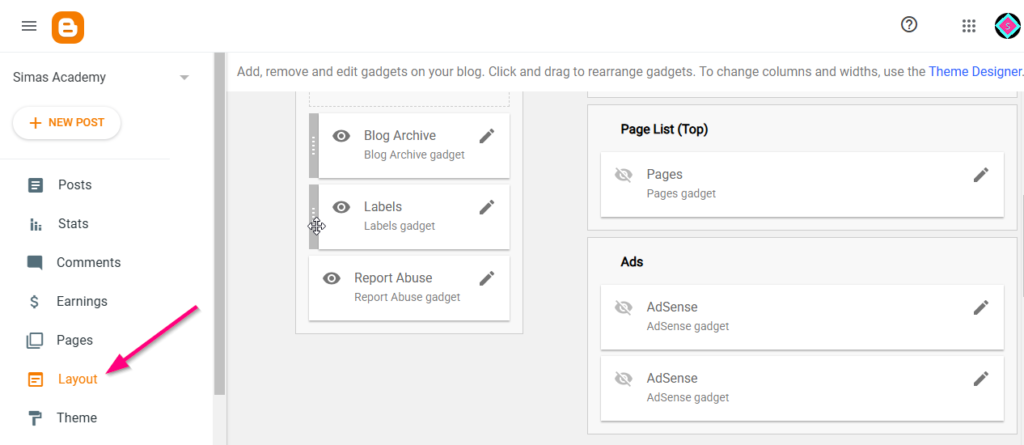
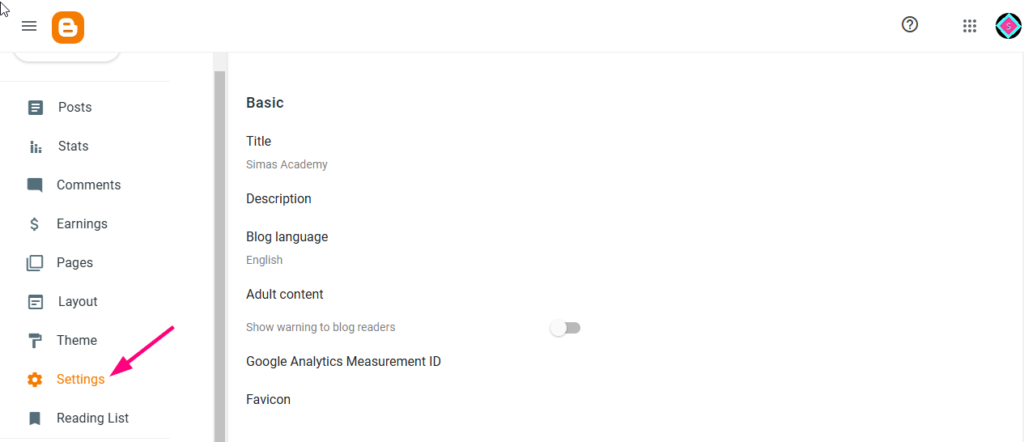
Now that your website is ready, let’s publish your first post.
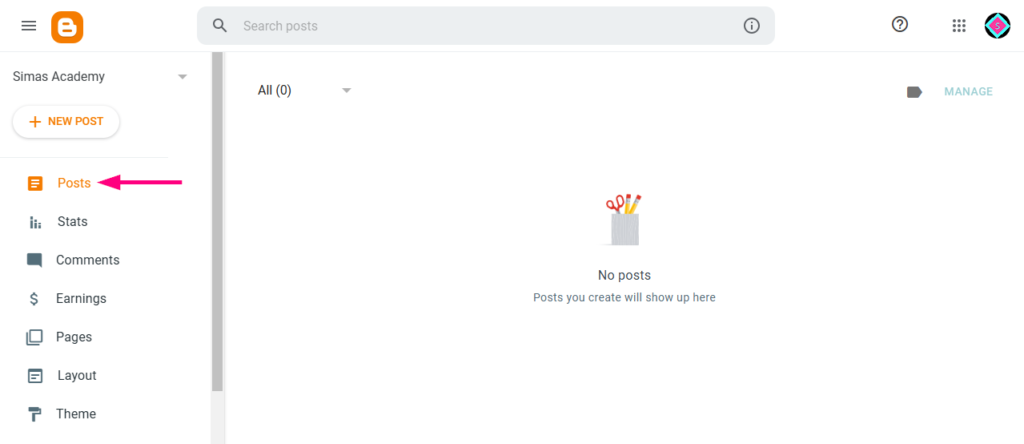
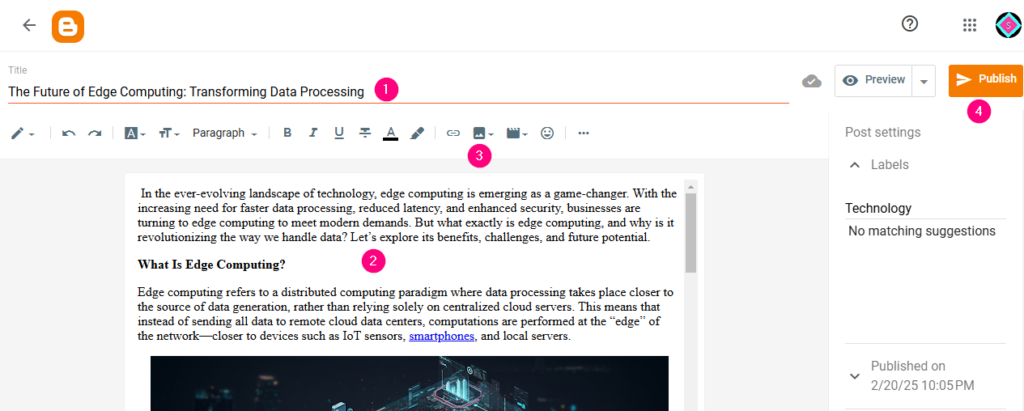
Your first blog post is now live on the internet!
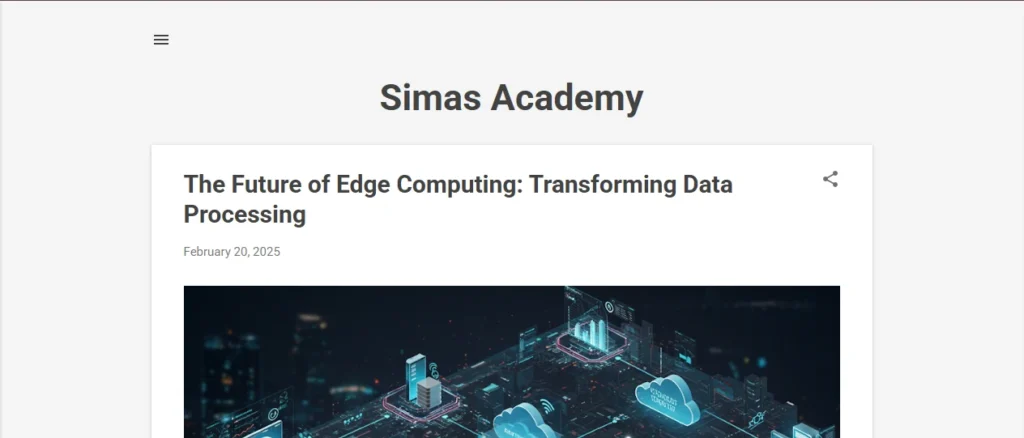
Here are some things to keep your blog active and organized:
Blogspot is a great way to start a simple website or blog without spending money. It is easy to use, secure, and owned by Google. By following the steps above, you can set up your website in just a few minutes.
Now that you know how to create a Blogspot website, start customizing it and adding content to grow your online presence!