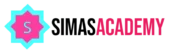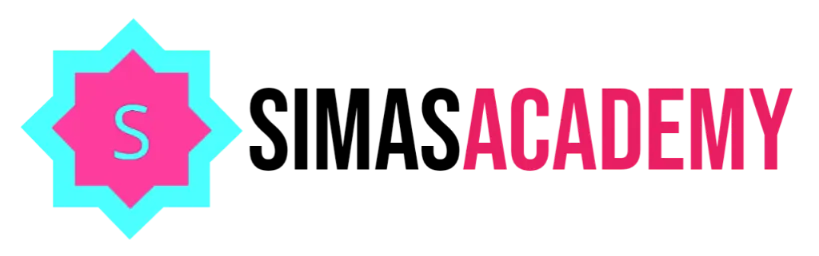Image To PDF Converter
Image To PDF Converter
About The Image To PDF Converter Tool
Welcome to Simas Academy’s Image to PDF Converter Tool Online, your go-to solution for turning chaos into order! As of today, we’re excited to offer a tool that simplifies your digital life. Whether you’re a student compiling lecture notes, a professional preparing client reports, or a creative organizing portfolios, this tool effortlessly converts your images, JPG, PNG, and more, into a single, professional PDF document.
With features like bulk conversion for up to 20 images, drag-and-drop reordering, and secure local processing, it’s designed for speed and ease. Save time, enhance productivity, and share your work with confidence, all for free. Try it now and see the difference! Check more tools on Simas Academy Tools Page.
Frequently Asked Questions (FAQ)
How Do I Convert Images To PDF?
Upload your images (JPG, PNG, etc.) using the drag-and-drop feature or file selector, rearrange them as needed, and click “Convert to PDF” to download your file.
What Image Formats Are Supported?
Our tool supports JPG, PNG, and other common formats, ensuring flexibility for all users starting today.
Is There A Limit To The Number Of Images I Can Convert?
Yes, you can convert up to 20 images at a time, perfect for managing multiple files without overwhelm.
Can I Rearrange The Order Of Images Before Converting?
Absolutely, the drag-and-drop preview lets you set the perfect sequence before creating your PDF.
Is The Converted PDF Secure?
Yes, everything happens locally on your device, ensuring your personal images stay safe and confidential.
Why Should I Use An Image To PDF Converter?
It’s a game-changer for organizing files, sharing documents professionally, or printing high-quality copies with ease.