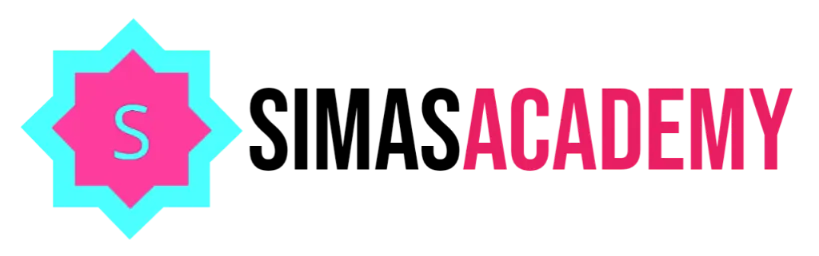Image To Text (OCR)
Image To Text (OCR)
The Image To Text (OCR) Tool
Transform images into editable text with Simas Academy’s Image To Text (OCR) tool, a game-changer for students, professionals, and creators! Whether you’re scanning handwritten notes, extracting data from receipts, or converting scanned documents into searchable content, this tool uses advanced optical character recognition to pull text from JPG and PNG files with remarkable accuracy.
Upload an image, click “Extract Text,” and get instant results displayed in a clean, copyable format, perfect for quick edits, translations, or archiving. It’s secure, fast, and works right in your browser, saving you from manual typin and boosting productivity. Try it now and unlock the text hidden in your images! – By Simas Academy.
Frequently Asked Questions (FAQ)
How Do I Extract Text From An Image?
Upload your image using the drag-and-drop area or file selector, and click “Extract Text” to get the recognized content.
What Image Formats Are Supported?
The tool works with JPG and PNG files, covering the most common types for everyday use.
Is There A Limit To Image Size?
No strict limit, but for optimal accuracy, use images under 5MB with clear, high-contrast text.
How Accurate Is The OCR?
It delivers high accuracy for printed text, but handwriting or low-quality images may vary, preview your results for best use.
Is My Image Safe During Processing?
Yes, all processing happens locally in your browser, ensuring your files remain private.
Why Should I Use An Image To Text Tool?
It saves hours of manual typing, making it ideal for digitizing documents, notes, or receipts efficiently.