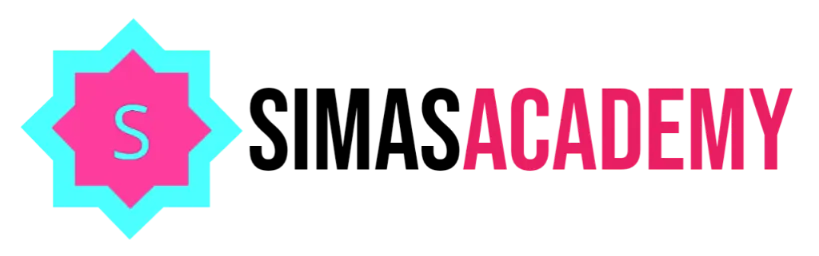Typing Speed Test
What Is The Typing Speed Test Tool?
The Typing Speed Test Tool is an online practice platform that helps you check how fast and accurate you type. It shows your typing speed in words per minute (WPM), your accuracy, and highlights your errors so you can improve.
How Does It Work?
Simply choose a time option (30 seconds, 1 minute, 2 minutes, 5 minutes, or 10 minutes), then press the Start button. A passage will appear for you to type. As you type, the tool shows green highlights for correct words and red highlights for mistakes. Once the time ends or you finish the passage, your results will pop up.
Why Use The Typing Speed Test Tool?
Typing fast and accurately saves time and increases productivity. Whether you are a student, professional, or just want to improve your typing, this tool helps you track your progress in a fun and easy way.
Levels Of Typing Practice
- Beginner: Short and simple passages to get started.
- Intermediate: Longer and slightly more complex passages.
- Professional: Bulkier texts with real-world difficulty for advanced practice.
How Is Typing Speed Measured?
Typing speed is measured in words per minute (WPM). The tool counts the number of correct words you type within the chosen time.
Does Accuracy Affect My Score?
Yes. Accuracy is just as important as speed. Wrong words lower your final results, which is why the tool highlights mistakes in red.
Can I Choose Different Time Limits?
Yes. You can pick from 30 seconds, 1 minute, 2 minutes, 5 minutes, or 10 minutes based on your preference.
What Happens If I Finish The Text Before Time Ends?
If you reach the end of the passage, the test will stop automatically, and your results will show in a popup window.
Is This Tool Good For Beginners?
Yes. The beginner level uses short and simple texts, making it easy for anyone new to typing to practice without stress.
Can I Use This Tool On My Phone?
Yes. The tool is optimized for both desktop and mobile, so you can practice typing anywhere.